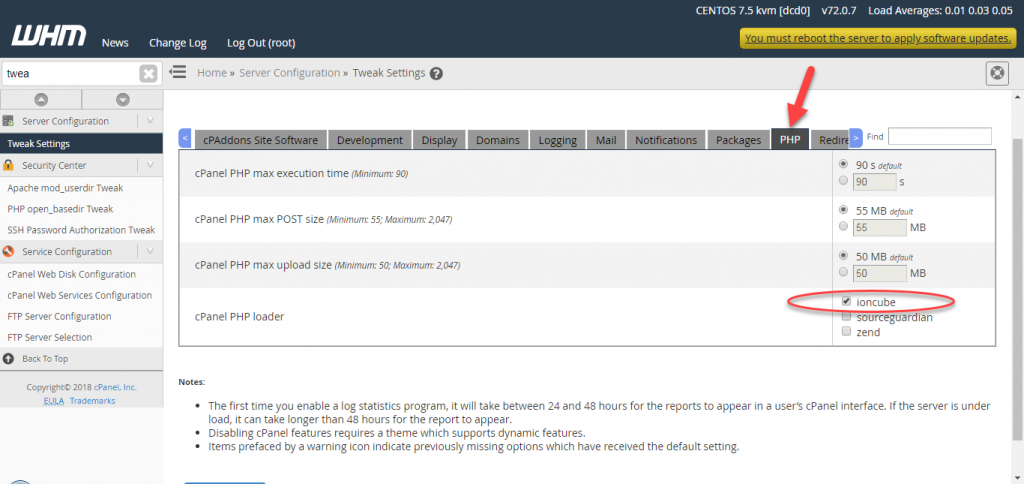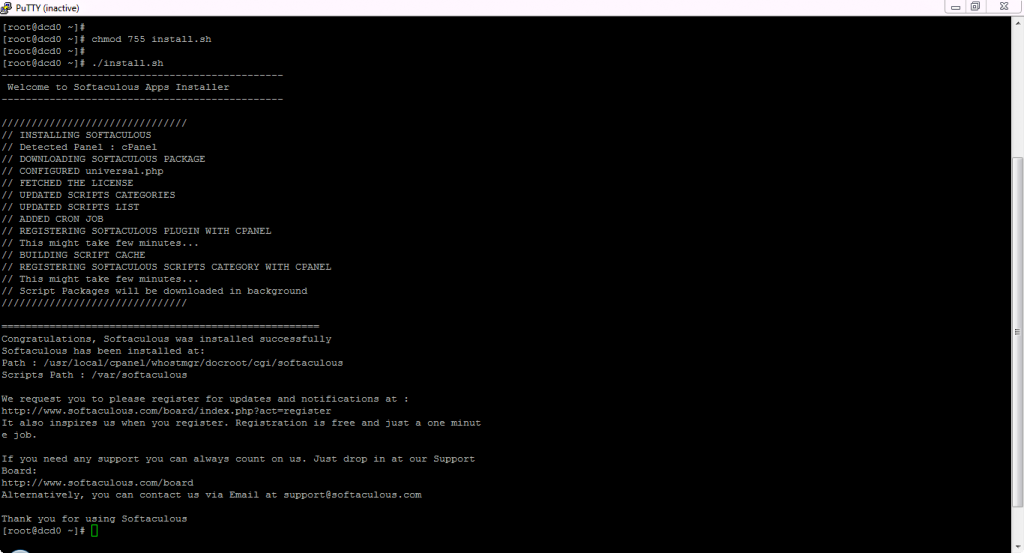Easy steps to Install softaculous to cpanel
Softaculous provides a lot of software installation with easy click along with WordPress, to enable softaculous to your VPS server or cpanel or whm follow these steps:
- Go to Whm > Server Configuration > Tweak settings.
- Navigate to PHP tab > enable ioncube . It is important to enable ioncube else it will show the error for ioncube not enabled
- SSH to your server and just execute the following commands as root (3 commands). you can just copy and paste these commands:
- You are done with installing softaculous, refresh your cpanel.