
The latest update of Android OS: Android 10 officially released on 3rd September. It was initially introduced as Android Q at Google IO 2019 but has been officially renamed as Android 10, keeping the global audience in mind.
Android 10 release timeline
- March 13: The initial release of beta, Android 10
- April 3: Android 10 beta 2, incremental update along with the maintenance release on 10th of April
- May 7: Android 10 beta 3, launched at Google I/O 2019
- June 5: The updated beta 4 with final APIs and official SDK
- July 10: Beta 5 released candidates for testing
- August 7: Beta 6 released candidates for final testing
- September 3: Finally public version released for specific phones
Google Pixel phones got the latest version on launch day but it can take months for other handsets to finally get Android 10 as each Original Equipment Manufacturer will have to develop their own versions of the update for every phone and work with carriers to release it. This also means that some mobile phones might not access Android 10 until 2020.
Android 10: what’s new
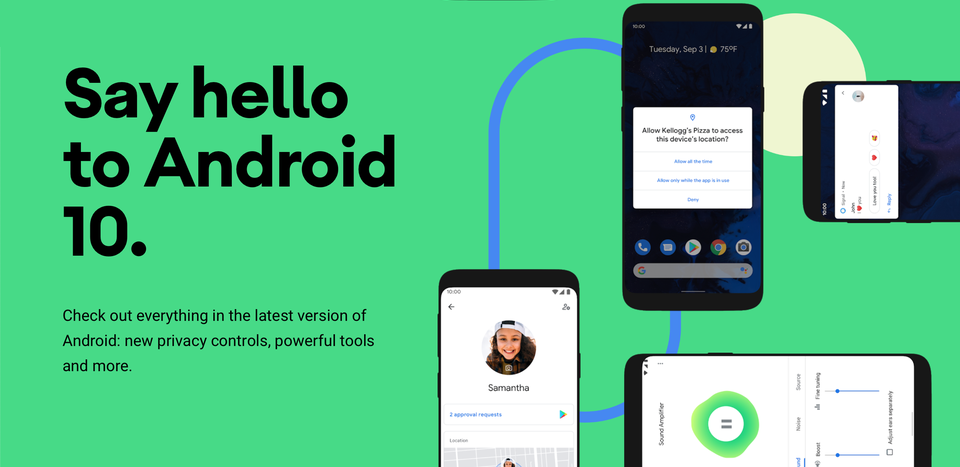
Additional features and bug fixes have come up with all the beta releases. The Dark-theme is the most talked-about feature among all the other new add-ons. Let us know about all that is in the store, in detail:
How to get to the home screen
A quick swipe up from the bottom of your phone’s screen will take you back to your home screen.
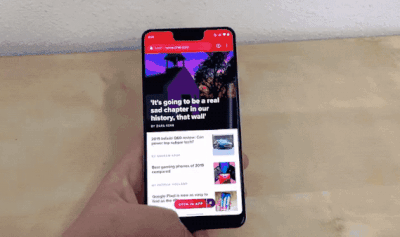
The iconic back button is Gone.

The Dark-Theme
Google has been experimenting with a system-wide dark mode for quite a long time and finally made it official with Android 10. Dark mode can easily be activated via a quick-tile setting or when you activate the battery saver option. Dark mode will also affect Google Podcasts, Photos, and Search. This will prove to be a boon for phones with OLED screens as turning off pixels from the display that are intentionally black will burn lesser pixels.
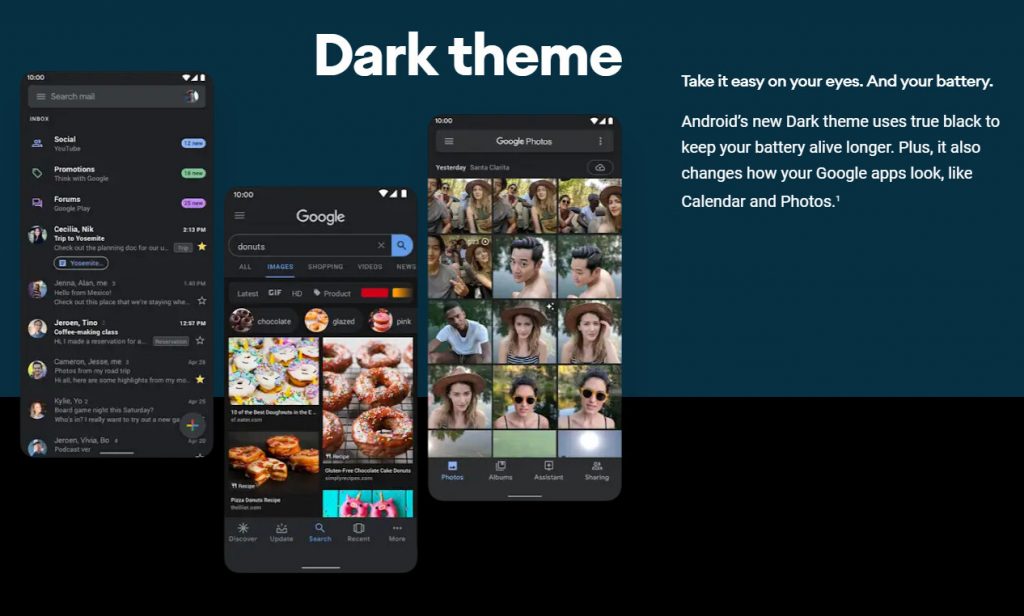
Smart-Reply
Smart Reply feature that came with Android 10 is undoubtedly one of the best Google features. It not only saves time but also helps you out when you are running short of responses. It predicts your response to every message and suggests it in messaging applications like WhatsApp and Facebook Messenger.

Sharing Menu
Since a lot of Android users criticized its sharing functionality as slow and difficult to understand. With Android 10, Google changed the sharing menu with the extra benefit of a recommendation of contacts and apps for sharing.
Sound Amplifier
With the Sound Amplifier feature of Android 10, you can boost the sound of your phone and also filter the background noise. If you are talking to your best friend, watching your favorite web-series, listening to your favorite playlist just plug in your headphones to hear everything more clearly than ever.
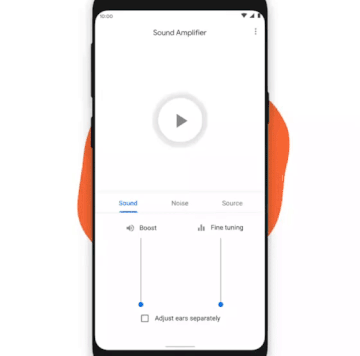
WiFi Sharing via QR codes
Smartphones like Xiaomi and Huawei already allowed users to share WiFi credentials via QR codes for quite a long time. Google is adapting to the trend with its new Android update. To use this feature, tap on your WiFi connection and hit the share button to see the QR code. Ask your friend to scan this code to gain access to wifi.
Wet/Overheating USB Warnings
Android 10 will now display a warning whenever your USB port is wet. Also, all the connected accessories will disable until the port dries or you enable them manually. Similarly, it will also warn you if your USB port is overheating. So that you unplug the charger to avoid any further heating issues.
Bonjour Gestures
Android has always kept its static three-button navigation as an option along with the extra gesture control. With Android 10, users may only be able to use the navigation system present as a small pill at the bottom of the screen that you can swipe in the cardinal directions to get around. This new feature has made the operation of mobile phones smooth. Android always allowed brands to develop their own navigation methods and systems along, so it will be interesting to know if the old tradition will now break or not.
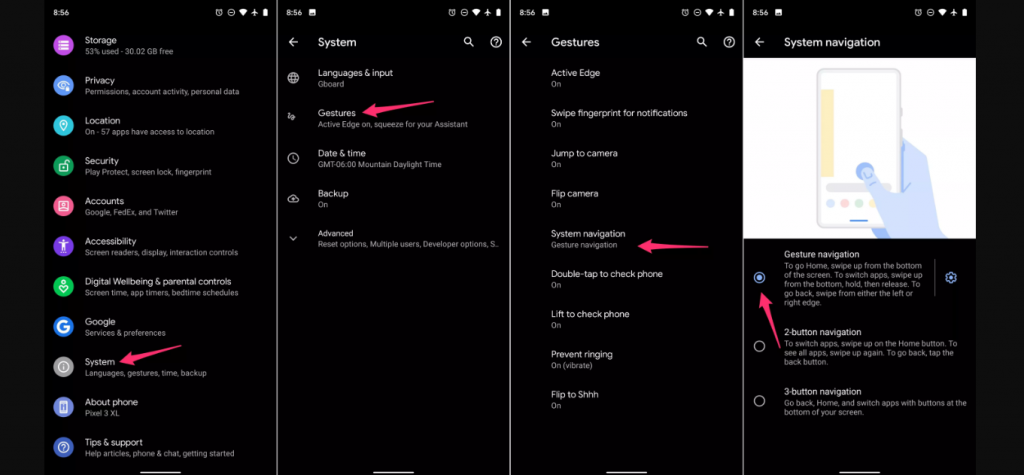
Live Captions
Live caption is one of the best accessibility features announced at Google I/O 2019. It captions to video and audio in real-time even without an internet connection, with the help of the device’s own speech recognition and NLP. The Live Caption Feature of Android 10 allows a texting user to interact on a phone call without even uttering a single word.
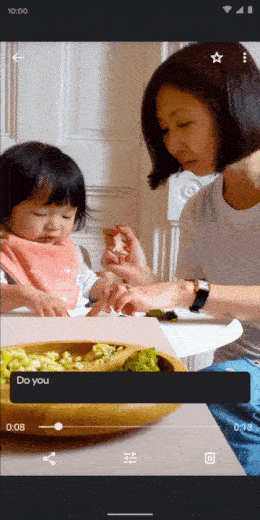
Find Out About Android Application Development Service: Visit Here








[…] All Information About Android 10 […]
[…] Out The New Android 10 With Full […]